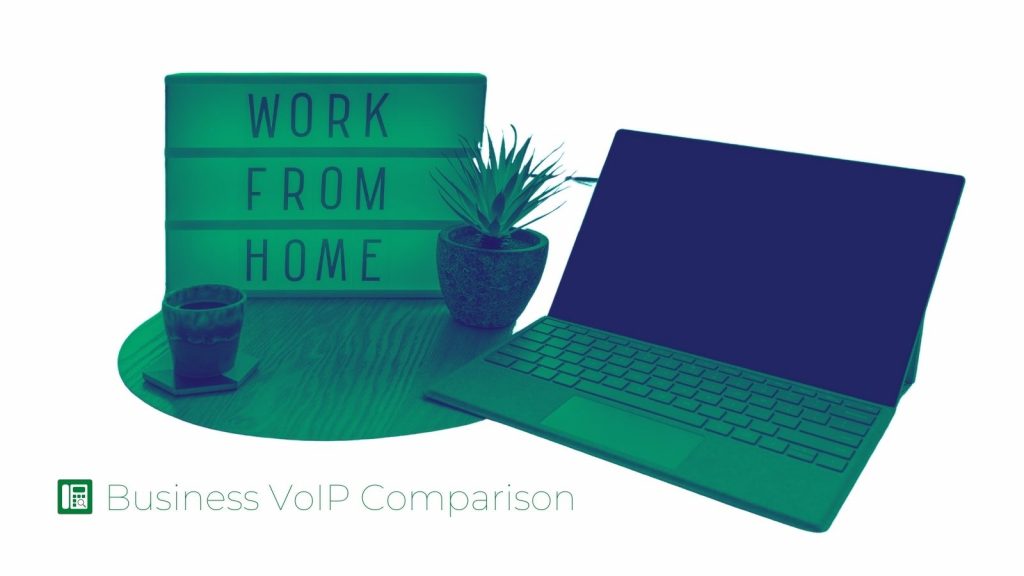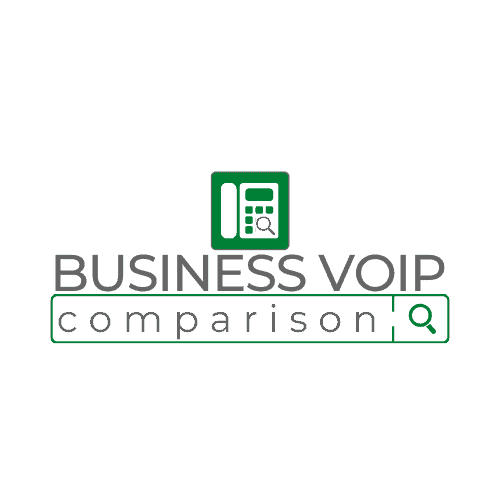VoIP Home Internet Phone advantages and features.
A home internet phone or VoIP system, can access a much richer software layer than a standard line from the plain old telephone service (POTS). On the business side, this flexibility has extended to integrating VoIP with other forms of communication often to such a degree that they all become a single platform, generally called Unified Communications as a Service (UCaaS). You won’t find anything that sophisticated when you’re shopping for residential service, but then again you probably don’t want that much complexity at home anyway.
For home internet phone (VoIP), much of that software is running on the provider’s servers, so you don’t need to worry about it. But parts will be running on your devices, whether that’s a PC, a mobile phone, or a VoIP phone. It’s this software layer that provides the rich feature fabric, which along with its lower price, is what’s drawing residential customers to the technology. Some of the more popular such features include:
Smart Call Forwading
This advanced feature allows you to forward your number to not one but several phone numbers in a specific order of preference. An example might be routing calls to your home phone first, then perhaps your mobile phone, and then your spouse's mobile phone.
Virtual Phone Numbers
This feature is becoming an increasingly popular option. These are second numbers that are simply attached to your primary VoIP account but then managed separately. You can even purchase these through different services than your primary VoIP providers.
Voicemail Routing
Basically refers to a set of rules you can apply to incoming calls that will automatically route them to voicemail without even causing a ring. For example, if calls come in with Caller ID blocked, those can be routed directly to voicemail. Or, if you've got an especially busy day of online meetings you can hang out a digital Do Not Disturb sign and route all calls to voicemail, these advanced rules can be set per usage or every day between the hours of 9 PM and 7 AM, for example.
Always Reject List
Essentially a blacklist that your VoIP account will always reject for specific numbers or people without called ID.
One important advanced feature that’s ubiquitous in the world of business VoIP services, and quickly growing in the residential market, is the softphone app. Imagine a piece of software that simply uses the network connection, speakers, and microphone of your computing device to turn it into a phone. If that softphone is attached to your VoIP account, that software will ring whenever your home phone does and when you place calls on it, those calls will register as coming from your home phone number. Just by installing the software you’ll be able to immediately place and receive voice calls over your home phone account on your PC, your Apple iPad, or even your smartphone.
With a little research, you can keep your switching to a home internet phone means you can keep your current number, suffer zero restrictions when it comes to emergency 999 calls or long-distance calling, drop your monthly price to a low, fixed number, and take advantage of VoIP-only features, like smart call routing, virtual numbers, and more.
Should you make the jump to a home internet phone?
VoIP is simply the better option for the vast majority of customers. Dropping your landline means no more hidden fees or metered long-distance calling charges. Everything is charged at one low rate by most providers and your ability to customise your home internet phone service to exactly what you need is far greater. Unless you’ve got some highly unique circumstances that somehow mandate a landline, VoIP is simply the better choice.
Not sure where to start? The best place would be to click the button below and get a free comparison from the UK’s leading VoIP experts.